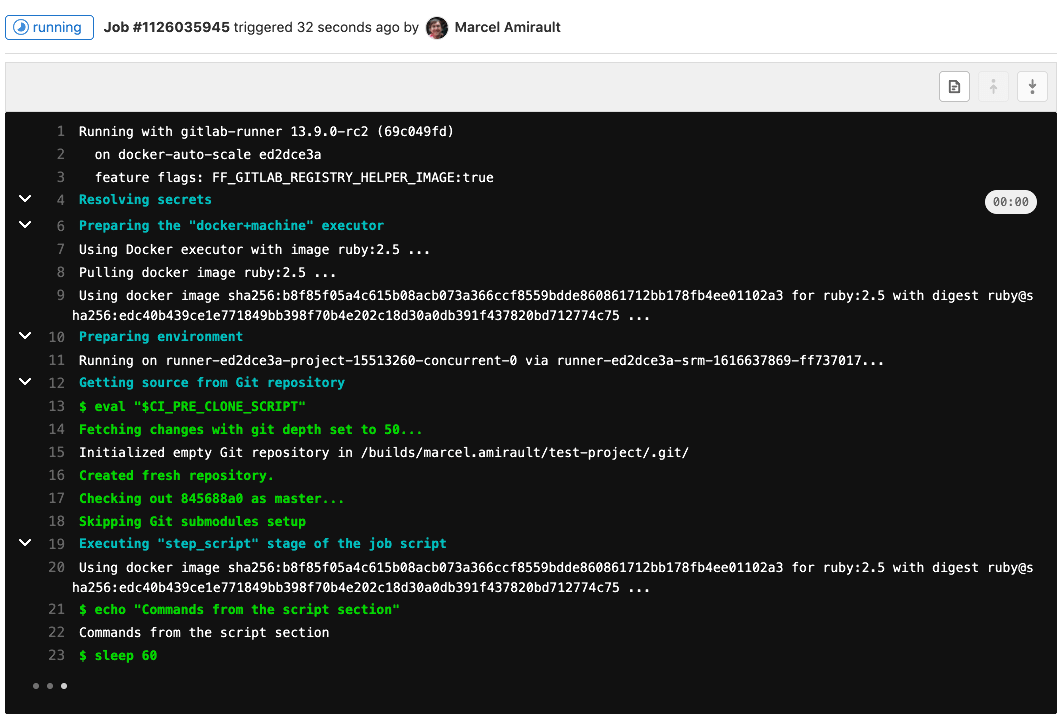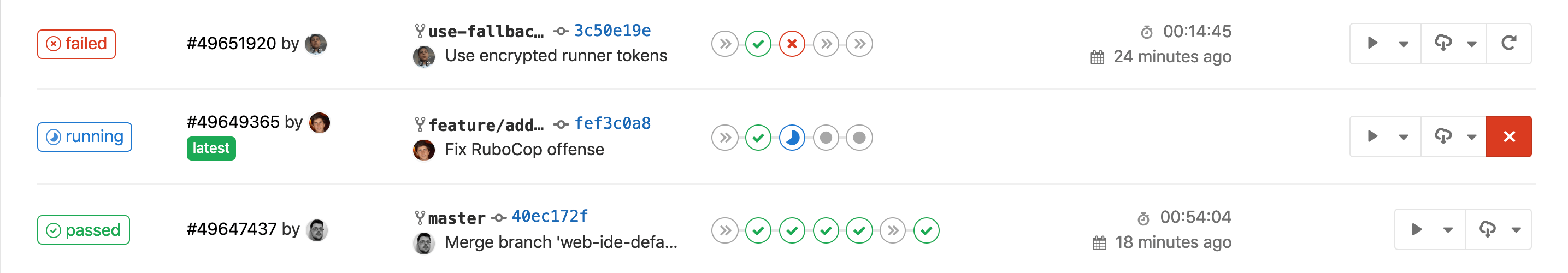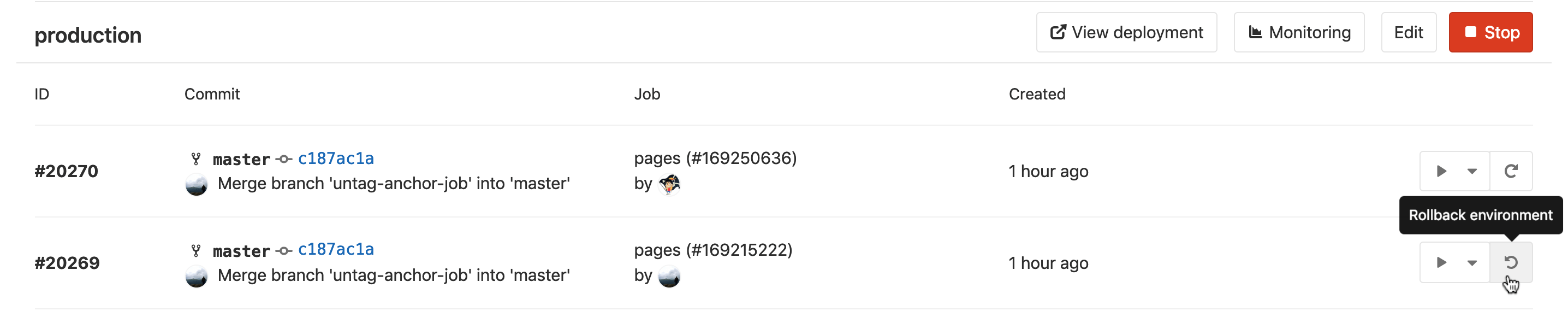The .gitlab-ci.yml file
To use GitLab CI/CD, you need:
- Application code hosted in a Git repository.
- A file called
.gitlab-ci.ymlin the root of your repository, which contains the CI/CD configuration.
In the .gitlab-ci.yml file, you can define:
- The scripts you want to run.
- Other configuration files and templates you want to include.
- Dependencies and caches.
- The commands you want to run in sequence and those you want to run in parallel.
- The location to deploy your application to.
- Whether you want to run the scripts automatically or trigger any of them manually.
The scripts are grouped into jobs, and jobs run as part of a larger pipeline. You can group multiple independent jobs into stages that run in a defined order. The CI/CD configuration needs at least one job that is not hidden.
You should organize your jobs in a sequence that suits your application and is in accordance with the tests you wish to perform. To visualize the process, imagine the scripts you add to jobs are the same as CLI commands you run on your computer.
When you add a .gitlab-ci.yml file to your
repository, GitLab detects it and an application called GitLab Runner
runs the scripts defined in the jobs.
A .gitlab-ci.yml file might contain:
stages:
- build
- test
build-code-job:
stage: build
script:
- echo "Check the ruby version, then build some Ruby project files:"
- ruby -v
- rake
test-code-job1:
stage: test
script:
- echo "If the files are built successfully, test some files with one command:"
- rake test1
test-code-job2:
stage: test
script:
- echo "If the files are built successfully, test other files with a different command:"
- rake test2
In this example, the build-code-job job in the build stage runs first. It outputs
the Ruby version the job is using, then runs rake to build project files.
If this job completes successfully, the two test-code-job jobs in the test stage start
in parallel and run tests on the files.
The full pipeline in the example is composed of three jobs, grouped into two stages,
build and test. The pipeline runs every time changes are pushed to any
branch in the project.
GitLab CI/CD not only executes the jobs but also shows you what’s happening during execution, just as you would see in your terminal:
You create the strategy for your app and GitLab runs the pipeline according to what you’ve defined. Your pipeline status is also displayed by GitLab:
If anything goes wrong, you can roll back the changes: